Effortless Music Sheet Scanning: A Quick Tip for iPhone Users

Here's a simple tip for iPhone users for quick and easy scanning of music sheets for yourself or students.
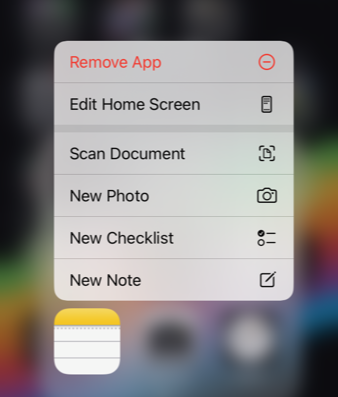
On your Home screen, head to Notes and long press on the app icon. You will see the above menu. Choose Scan Document.
Your camera will then pop up. Aim at the document you wish to scan and if the lighting in your environment is good enough, Notes will intelligently highlight the page area and save as a PDF document. You can also edit the edges of the scan if Notes hasn't automatically done so. You are then free to save, email, WhatsApp etc your file.
Book a lesson with Ben here
